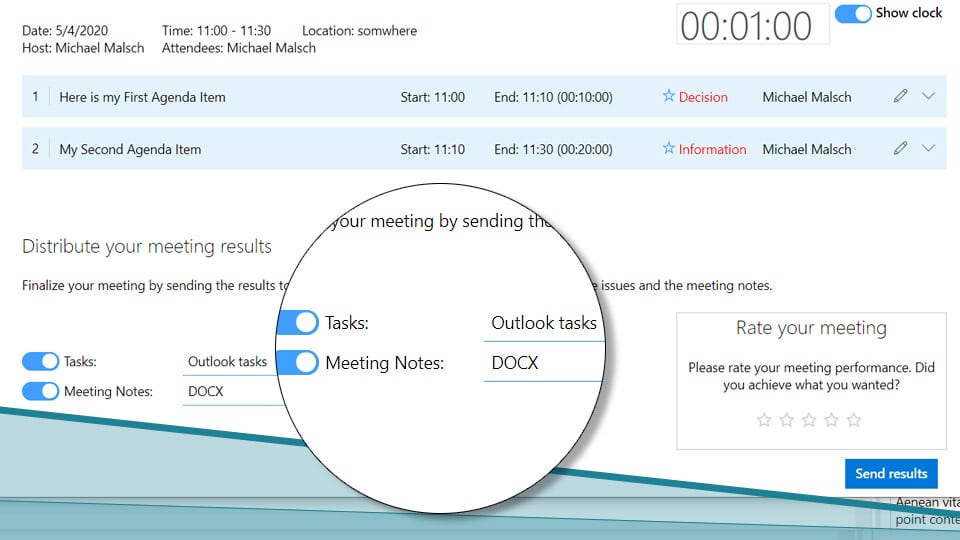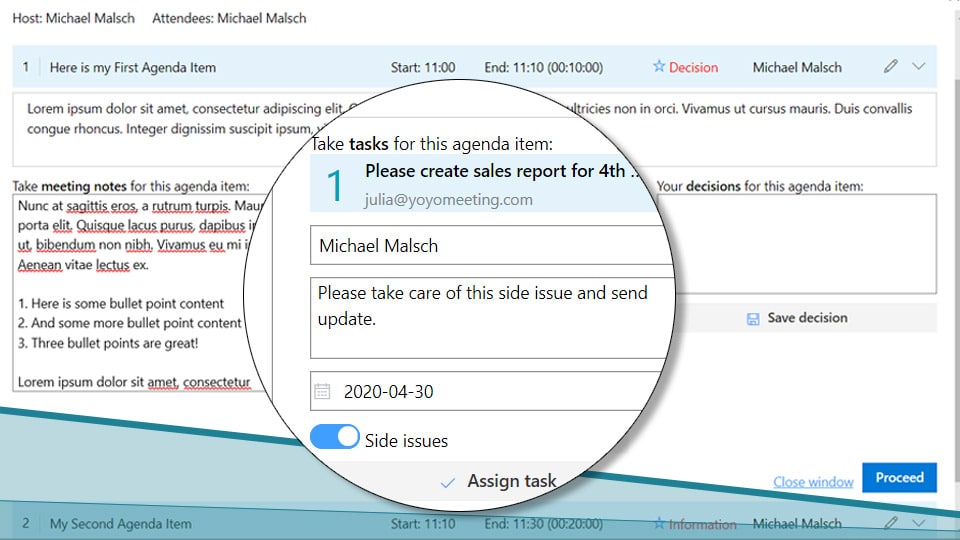How to Assign Meeting Action Items
Action items in a meeting are essential for getting things done in the corporate world. With many meetings, the outcome of the meeting is to assign follow-up tasks to your meeting attendees. These next steps from meeting notes help keep teams, departments, and businesses moving in the right direction. Here are some ideas on how to assign and manage meeting action items to attendees.
Be detailed with the tasks assigned to meeting attendees
When a meeting ends, you’ll want to assign detailed tasks to the assignees in charge of them. With details, there should be no question on what needs to be achieved by a certain deadline. The task should be crystal clear to the meeting attendee (or attendees) it was assigned to, and they should be able to make progress in time for the follow-up meeting.
Assign a due date for each task
In addition to adding details for each task, it’s important to assign a due date. Having a due date helps people stay on track with individual tasks, and helps the team stay on track with all tasks to achieve a common goal. The due date should be realistic, but firm, in relation to the amount of work that the task involves.
Track the task progress (using a project management tool)
In order for action items to stay on track, it’s best to use a tracking system. The transition from meeting management and note-taking to a project management tracking tool will be helpful in managing action items moving forward. By using a tracking system like Trello, Monday.com, or Asana, tasks can be more easily tracked with communication and updates being regularly provided by members of the team.
Include tasks in a follow-up meeting agenda
When action items from a previous meeting are completed, there will likely be a follow-up meeting to review the tasks completed. When sending out an agenda for the follow-up meeting, it’s best to include the action items as part of the agenda, which will be used as guidance for the discussion items for that meeting. This process helps close the loop on action items that are assigned and completed during the span between two meetings
Yoyomeeting Helps Meeting Action Items
Assign Action Items to Meeting Attendees
With yoyomeeting, you can send individual follow-up tasks from your meeting directly to the person responsible for owning that task. These tasks get delivered to the assignee’s inbox, assuring nothing will get lost.
Team Visibility for Action Items
When you assign a task to someone in yoyomeeting, all members of the meeting can see the tasks and the due dates for those tasks. Our software also allows members to set individual follow-ups for tasks.
Turn a Task into Your Preferred Format
The meeting attendees in charge of a task can convert the task to another preferred format. Tasks can be converted into and managed from Outlook Tasks, Planner, Slack, and more.
Add The Details You Need to Meeting Action Items
Make each meeting follow-up tasks as specific as you need them to be. Use the content documented in your meeting notes to make each action item clear and concise. Our software saves you the time and hassle of doing this yourself.
Assign a Due Date for Tasks
With the follow-up tasks created in yoyomeeting, you can schedule due dates. With due dates in place for each meeting action item, you can track the tasks assigned from the meeting with the due date of the task in mind.
It’s Time to Assign Meeting Action Items Easier
With yoyomeeting, you automate and optimize your meetings, including meeting planning, meeting recording, and meeting recaps. Try yoyomeeting as part of a 2-week trial to see how easy assigning tasks to meeting members is.