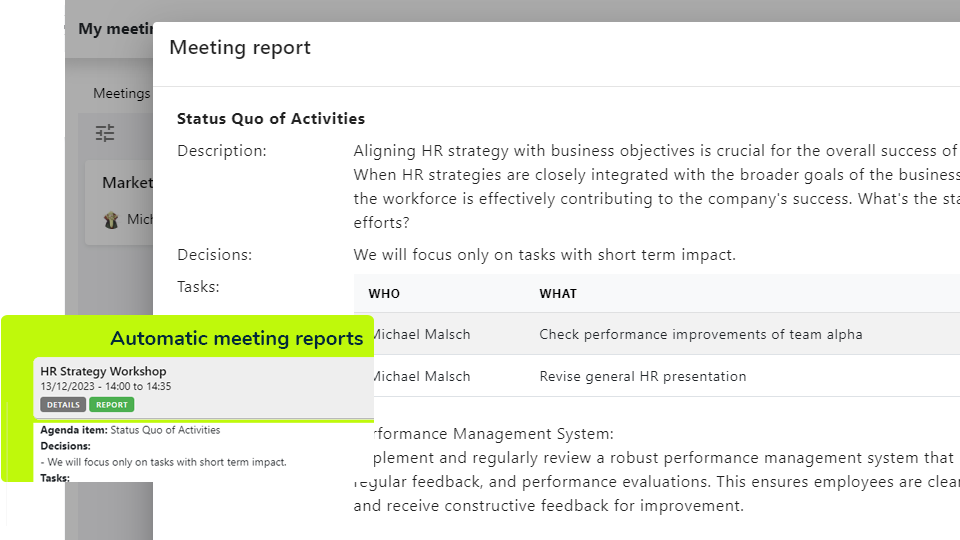With our efficient meeting tool, organizing a meeting recap is freakin’ easy, it’s almost automated!
Our meeting notes feature, turns meeting minutes into a valuable and easy-to-grasp artefact for your team. It extracts decisions and assigns tasks and aranges all relevant data in a comprehensible timeline. Right after your meeting, everyone has all information in a structured way in one place.
When it’s in yoyomeeting, it’s official!