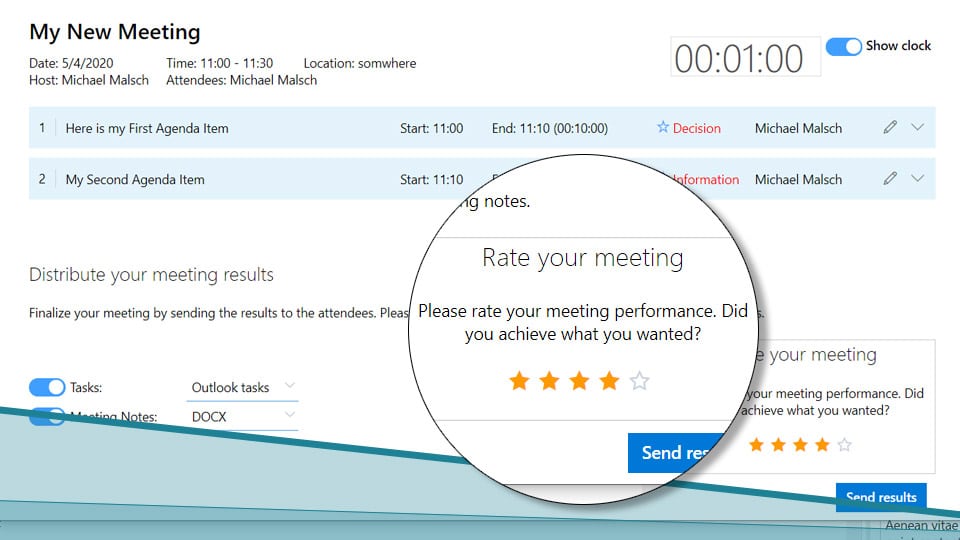Another meeting that could have been an email. Not all meetings scheduled actually need to be meetings, and everyone’s time is precious.
How can you reduce unnecessary meetings? If you’re hosting or participating in too many meetings, here are a few tips on how to reduce unnecessary meetings during the workweek.
Ideas on How to Reduce Unnecessary Meetings
Consider the purpose of the meeting:
When you consider holding a meeting, think about the purpose of the meeting. Then ask if the outcome you want from the meeting could be done over an email or slack? Consider trying to use those mediums if possible.
Require a detailed agenda:
For meeting invitations that don’t have a written agenda, ask for the meeting organizer to add an agenda. By doing this, the agenda may provide more details on the meeting and whether it’s necessary for you to go to the meeting.
Consider a Short Recurring Meeting:
Consider designating a time during the day for your team to have a recurring daily meeting: a lot of what could be mentioned in a schedule could be discussed in a recurring meeting first – then schedule a follow-up meeting if necessary.
What Would Happen If The Meeting Wasn’t Held:
What would happen if the meeting wasn’t held? Ask yourself this question before sending a meeting invite. If the answer is you find is that not much will change, then consider sending an email. It speaks to the priority or importance of the meeting
Using yoyomeeting to reduce unnecessary meetings
Get things done in your meeting
To avoid the yoyo effect in meetings, yoyomeeting sets clear goals for each agenda item. Having the goal in mind, attendees can easily be re-focusses on the goal of the agenda item and you get things really done. And when they are done, the open issues do not bloat the agenda of your next meeting.
Time-boxing for focus
Without having a clear time frame to work on a topic (aka time-boxing), people tend to babble and tell stories. But hey, everyone’s time is precious, so with yoyomeeting you can set time boxes for each topic you plan to discuss and track them by a prominent clock. At the end of your meeting, statistics tell you whether you were on time!
Help people to come prepared
With yoyomeeting’s simple agenda setting module, you can generate an informative agenda for your meeting with just a few clicks. Thus people know what your meeting is about and can prepare for your meeting to contribute to the decision-making process. That way you can discuss the issue and make decisions all in one meeting. Another meeting: obsolete!
Put things aside
We all know that: In the meeting, new aspects arise for a topic or the discussion makes it necessary to bring other attendees to the table. Instead of assuming things in the name of the missing contributors, cut the discussion and put the item on a list of side issues. Yoyomeeting ensures every side issue has someone responsible and a due date for the follow-up. Meanwhile, you can focus on the other topics of your meeting you can really decide on.
Rate your Meetings
Yoyomeeting allows you to review how your meeting went after it’s done. By providing a star rating from 1-5, you can measure meeting effectiveness while getting a sense of how to improve the quality of your meetings and whether you are accomplishing all you need to in a given amount of time.
Use yoyomeeting to avoid unnecessary meetings
The best way to avoid using unnecessary meetings? Use yoyomeeting! Our meeting management software, helps you be productive during your meetings so you don’t have to schedule more of them …