For those that use Microsoft Office, add-ins provide you with a boost of productivity for your daily work routines. They are tools that provide for better efficiency, communication, and quality of work. Here are 10 Office 365 Add-Ins that will help you be more productive using Microsoft Teams, Outlook, Excel, and other Microsoft apps:
- Mindomo
- Translator
- Pexels
- FindTime
- yoyomeeting
- People Graph
- Polly
- Template Phrases
- Read My Document
- Symbols and Characters

Mindomo
Used for: Standalone Web App
Mindomo is a collaborative mind mapping, concept mapping, and outlining tool, used for brainstorming. Mindomo helps with the development of ideas and interactive brainstorming, with great features for sharing, collaboration, task management, presentation, and interactive web publication.
Translator
Used for: Microsoft Word
Translator lets users choose words or sentences in a document and see translations. This app can be used as a reading aid, or to help you translate documents into another language. insert translations into your document with a click, and it‘s easy to change suggested translations before you insert them.

Pexels
Used for: Microsoft Powerpoint, Word
Pexels provides high-quality stock photos for free. There are not many websites that offer the selection of free stock photos that Pexels does. Users are to find and download these photos to use for documents, presentations, and more. There are many great features using Pexels, including the ability to easily search for images by topic or keyword, save images as favorites for easy access.

FindTime
Used for: Microsoft Outlook
FindTime is an add-in for Outlook that helps people easily agree on a meeting time. With those that have busy schedules and constant meetings, it’s a handy tool to find times that work for all members of a meeting. The organizer proposes one or more times to attendees so everyone can vote. Attendees see the dates and times that work best for everyone. After a consensus is reached, FindTime can send out a meeting invitation on behalf of the organizer.
Template Phrases
Used for: Microsoft Outlook
Template Phrases is a handy, time-saving add-in that lets you create a collection of custom templates for common emails. Instead of typing the same text to answer a common question, you can easily double-click your template in the add-in pane. Compose the entire email with a salutation, your reply, and signature in under a minute. This tool comes with a set of ready business letter samples and everyday phrases.
Read My Document
Used for: Microsoft Excel, PowerPoint, Project, Word
With Read My Documents, you can make your computer read your documents for you. For those that need to multi-task, you can have documents read to you while you are either away from your desk, or simultaneously working on other tasks.
Symbols and Characters
Used for: Microsoft Excel, PowerPoint, Word
The Symbols and Characters add-in is a symbol and emoticon search that provides users with convenient auto-lookup. This add-in simplifies the use of special characters like the German Umlauts (äüöÜÄÖß), diacritic characters (diacritical marks) or other symbols like checkmarks, arrows, stars, boxes, emoticons, mathematical symbols, currency symbols, and many more. Locate the required symbol by a simple clear-text search or perform a lookup by language or character subset.
People Graph
Used for: Microsoft Excel
People Graph is an add-in used to transform cold data into pictures. In just a few clicks, you can visually display data sets in Microsoft Excel, and create infographics and story-based visuals to use in presentations, content, and more. The chart contains much more information which makes it easy for you to tell a story based on your Excel data.

Polly
Used for: Microsoft Teams
Polly is an engagement add-in that allows a team member to ask group members questions and get answers and contextual feedback instantly in Microsoft Teams. You can use Polly to get meeting feedback, quiz your students or employees, and get a pulse on how your team is feeling. Polly offers an array of advanced functionality such as templates, recurrence, scheduling, anonymity, and more. It’s a great plug-in for those using Microsoft Teams.

yoyomeeting
Used for: Microsoft Outlook
yoyomeeting is a plug-in that manages the meeting process from meeting preparation to sending out meeting recaps. Set your agenda, take notes, assign tasks, and more. The easy to use meeting management add-in helps you create your agenda in just a few steps, take meeting notes on the fly and assign individual tasks (and more) – all in Outlook. It helps achieve better meeting results focus on completing tasks. It’s a great Microsoft add-in to improve meeting productivity. Learn more about our meeting minutes software and how it works.