In today’s fast-paced business environment, meetings are a necessary evil. They can consume valuable time and resources, but with the right meeting management tool, your meetings can be streamlined and productive. In this blog post, we will explore the real benefits of using a meeting management tool, how they work and how to choose the best one for your business needs.
Real Benefits of Meeting Management Tools
Meeting management tools offer a plethora of benefits to businesses. Such tools can streamline meeting planning by providing options for creating agendas, scheduling attendees and setting up calendar invites. Collaboration is made easy with such tools as they facilitate real-time communication between attendees in different locations.
Meeting management tools increase productivity and streamline collaboration by keeping meetings organized, recording action items and sending reminders to attendees, saving valuable time for more productive workdays.
Meeting management tools also help increase productivity and efficiency by keeping the meetings organized, recording action items and automatically sending reminders to all attendees. With the right features, team members can easily schedule time slots without delays while managers can monitor attendance records at-a-glance. By utilizing a meeting management tool, companies save valuable time that would otherwise be wasted on unproductive meetings resulting in more productive workdays for their employees.
Streamline Meeting Planning
Automating scheduling and sending reminders to all participants is a hassle-free process with meeting management tools. By creating agendas, assigning tasks, and setting goals for each meeting, you can ensure that your meetings are productive and focused. These tools make it easy to track progress and outcomes of previous meetings – this way everyone knows what action items need to be addressed in the next one.
With these features at your fingertips, streamlining your meeting planning becomes effortless; freeing up more time to focus on important business matters. Using a meeting tool ensures efficient communication within the team while also increasing productivity by avoiding unproductive meetings.
Facilitate Communication and Collaboration
Allow real-time messaging during meetings to encourage collaboration among participants. With a meeting management tool, this feature is easily accessible and can facilitate communication throughout the meeting. Additionally, providing a centralized platform for sharing files, notes, and feedback ensures everyone has access to important information.
To ensure equal participation during meetings, allow everyone to have their say by implementing collaborative tools such as yoyomeeting. This allows team members to contribute ideas while keeping the discussion on track with an organized agenda and calendar. By utilizing these features within your meeting management tool, action items can be assigned in real-time for maximum efficiency.
Increase Productivity and Efficiency
Eliminating time-wasting activities is crucial to increase productivity and efficiency in the workplace. This can include implementing a meeting management tool that allows for easy access to important documents, eliminating the need to search for lost files. Encouraging preparation beforehand and follow-up actions after each meeting also ensures that everyone is on the same page with clear action items and agenda items that are easily tracked through collaborative tools like yoyomeeting.com or others.
Additionally, enabling remote participation not only cuts down unnecessary travel times but also promotes inclusivity by allowing for team members who may be working remotely or in different time zones to participate fully. With these simple strategies in place, businesses can save valuable time while increasing productivity and overall effectiveness.
Save a Plethora of Time in Unproductive Meetings
Instantly capture minutes during your meeting using a collaborative meeting management tool. By doing so, everyone can stay focused without worrying about taking notes later on. This helps in identifying action items and evaluate past meetings to identify areas that need improvement, saving time and effort.
Reduce the likelihood of rescheduling due to double booking conflicts by integrating your calendar with a scheduling tool like Outlook or MS Teams. With this feature, you can easily schedule meetings based on availability and avoid scheduling conflicts that could result in unproductive meetings. Streamline your business operations by utilizing these tools for efficient and productive meetings and reduce waste of time in your company!
How does a meeting management tool help simplify the meeting process?
Meetings are an integral part of the corporate world, but they can often prove to be a time-consuming and tedious process. In today’s fast-paced business environment, it is essential to have a meeting management tool that simplifies the entire process. Here’s how it can help:
1. Efficient scheduling: A meeting management tool allows users to schedule meetings conveniently. Users can check the availability of their colleagues, select a time that suits everyone, and send out invites. This automated process saves time and avoids confusion.
2. Agenda creation: A tool can help create an agenda, which serves as an outline for the meeting. It ensures that everyone is on the same page and that the conversation stays on track. Additionally, it helps attendees prepare adequately for the meeting.
3. Documentation: The tool can capture minutes, agendas, and highlights of the meeting. This documentation ensures that attendees have a record of the discussion, and it serves as a reference point for future meetings. Attendees can refer to the documentation when they need to revisit specific topics or decisions made during the meeting.
4. Follow-up: After the meeting, attendees can use the tool to follow up. For example, they can assign tasks, send reminders, or provide feedback. It ensures that everyone is aware of their responsibilities, and the meeting’s objectives are met.
5. Actionable insights: A meeting management tool can provide valuable insights into how meetings are conducted. It can track attendance, participation, and feedback, providing insights into areas for improvement. This data allows companies to make informed decisions about how to streamline their meeting process, improving productivity and efficiency.
In conclusion, a meeting management tool is an essential investment for any medium or big-sized business. By simplifying the meeting process, it saves time, increases productivity, and ensures that meetings are productive and efficient. With features like efficient scheduling, agenda creation, documentation, follow-up, and actionable insights, a meeting management tool provides all the necessary tools to streamline your meetings, revolutionizing your business. Investing in a meeting management tool might seem like an additional expense, but it will pay off in the long run, providing a significant return on investment by transforming your meetings into productive and efficient events.

How Meeting Management Tools Work
Meeting management tools offer a streamlined approach to handling meetings, from pre-planning to follow-up actions. With automated agenda creation and distribution features, you can save time while ensuring everyone is on the same page before the meeting even begins. Real-time collaboration and note-taking features allow for effective communication during the meeting itself.
Action item tracking and follow-up features ensure that decisions made during the meeting are acted upon in a timely manner. And with all your meeting results archived in one place, you have easy access to past discussions and outcomes – making it simpler than ever to stay organized and focused on achieving your business goals.
Automated Agenda Creation and Distribution
Our meeting management tool offers customizable agenda templates for different types of meetings, ensuring that each item is relevant and prioritized. With the ability to assign time limits and priority levels to each agenda item, you can keep your meetings on track and productive. Plus, our automatic distribution of agendas to attendees before the meeting ensures everyone is prepared beforehand.
Gone are the days of scrambling to get everyone in one room at a certain time just to discuss topics with little organization or direction. Our meeting management tool streamlines your workflow by automating agenda creation and distribution.
Real-time Collaboration and Note-taking
Real-time collaboration and note-taking are essential features of any effective meeting management tool. With the ability to simultaneously edit documents by multiple users, participants can work together seamlessly regardless of their location. An integrated chat feature is also crucial for instant communication during meetings, ensuring that no important points are missed.
Note-taking tools provide a platform for capturing action items, decisions, and ideas in real-time. By allowing all participants to contribute to one document or space, there is a higher chance of accuracy and accountability when it comes to following up on tasks after the meeting. A reliable meeting management tool with these capabilities can increase productivity among teams and make meetings more efficient overall.
Action Item Tracking and Follow-up
A meeting management tool can simplify the tracking of action items and follow-up tasks. With the ability to assign deadlines and responsible parties directly within the tool, you can easily monitor progress towards completion. Additionally, ‘to-do’ lists help track individual tasks following meetings, ensuring that nothing falls through the cracks.
Automated reminders sent out at intervals leading up to deadline dates ensure that everyone is aware of upcoming due dates. This feature helps keep team members accountable for completing their assigned actions on time, ultimately increasing productivity and efficiency in your business operations with this meeting management tool.
Archive your Meeting Results in One Place
Secure cloud-based storage keeps your meeting results in one place, ensuring easy access from anywhere at any time. Use our meeting management tool to archive all notes, decisions made and actions taken. With this feature, you’ll never have to worry about losing important information or searching through multiple platforms for past data.
That makes documenting automated, easy and reliable! In other words: “When it’s in yoyomeeting, it’s offcial!”
Our meeting management tool also offers the ability to search through previous meetings with ease. Find specific notes or discussions quickly and efficiently by using relevant keywords. Additionally, detailed reporting options are available including summary reports highlighting key discussion points that can be shared with team members who were unable to attend the meeting. Make use of these features and streamline your meetings today!
What type of meetings can a meeting management tool help manage?
As a business manager in a medium or big company, you know that meetings can be a time-consuming and oftentimes chaotic affair. Keeping track of agendas, attendees, action items, and follow-ups can be a daunting task, especially when you have multiple meetings to manage.
This is where a meeting management tool comes in handy. With such a tool, you can streamline your meetings, increase productivity, and improve communication among team members. But what types of meetings can a meeting management tool help manage?
1. Team meetings: Regular team meetings are a great way to keep everyone on the same page and ensure that everyone is working towards the same goals. A meeting management tool can help you schedule and plan these meetings, track attendance, and take notes.
2. Project meetings: Project managers often need to hold meetings to discuss progress, set goals, and assign tasks. A meeting management tool can help you organize these meetings, track action items, and follow up with attendees.
3. Client meetings: If your company deals with clients, you need to hold regular meetings to discuss their needs, progress, and concerns. A meeting management tool can help you schedule these meetings, keep track of important client information, and ensure that everyone is prepared for the meeting.
4. Board meetings: Board meetings are crucial for making important decisions and setting company policies. A meeting management tool can help you prepare agendas, gather necessary documents, and keep track of meeting minutes.
5. Training sessions: Training sessions are essential for employee development and growth. A meeting management tool can help you schedule these sessions, track attendance, and ensure that everyone has access to the necessary training materials.
In conclusion, a meeting management tool can revolutionize the way your business conducts meetings. It can save time, increase productivity, and improve communication among team members. By using a meeting management tool, you can streamline your meetings and focus on what really matters – achieving your business objectives. So, consider implementing a meeting management tool in your business today and start reaping the benefits!
Choosing the Best Meeting Management Tool
When it comes to selecting the best meeting management tool for your business, it is crucial to consider your specific needs and requirements. This will ensure that you choose a tool that caters to the unique demands of your organization, such as scheduling capabilities or collaboration features.
In addition to identifying your needs, evaluating the features and functionality of each potential meeting management tool is essential in making an informed decision. Consider factors like ease-of-use, security measures, and integrations with other software you use regularly within your company. By doing so, you can select a solution that optimizes productivity while providing seamless usability for all team members involved in meetings.
Consider Your Specific Needs and Requirements
Identifying your specific needs and requirements is crucial when choosing a meeting management tool. Consider the size of your team and the number of meetings you need to manage, as this will affect which tools are suitable for your business. Assess whether you require features for scheduling, agenda creation or note-taking, as not all tools offer these options. Additionally, determine if you need integration with other tools such as calendar or project management software to ensure seamless organization.
Here are some key points to keep in mind while considering your specific needs:
- Size of team
- Number of meetings
- Scheduling features
- Agenda creation capabilities
- Note-taking options
- Integration with other tools like calendars or project management software
Evaluate Features and Functionality
When evaluating a meeting management tool, it’s important to thoroughly examine the features and functionality offered. Look for ease-of-use in terms of setup, customization and navigation to ensure maximum efficiency. Additionally, check for real-time collaboration capabilities like screen sharing, voting etc., which can enhance productivity during meetings.
It’s also crucial to ensure that security protocols are in place to protect confidential information discussed during meetings. Here are some key factors to consider when evaluating the features and functionality of a meeting management tool:
- Ease-of-use:
- Simple setup procedures, easy customization options and intuitive navigation
- Real-time collaboration capabilities:
- Screen sharing, voting systems and other collaborative functionalities
- Security protocols:
- Encryption mechanisms or other safeguards put in place by the provider
Check a Simple Solution With Instant Benefit First
Try before you buy. It’s a simple concept, but one that can save your company time and money when it comes to investing in a meeting management tool. Free trials allow you to test out the software and see if it aligns with your specific needs and requirements before committing to a full purchase.
Another way to ensure maximum adoption by employees is choosing a tool that aligns with your company culture. This can help encourage usage and make the transition smoother for everyone involved. Additionally, testing functionalities like automated reminders or recording options can aid in meeting productivity and streamline overall communication during meetings.
Consider these benefits:
- Save time and money through free trial periods
- Choose tools aligned with company culture for maximum adoption
- Test functionality for increased productivity
How much does a meeting management tool typically cost?
As business managers, we understand the importance of holding productive meetings. To ensure that our meetings are effective and efficient, we need to have the right tools in place. One such tool is a meeting management tool, which can help us to plan, document, and follow up on meetings.
The cost of a meeting management tool can vary depending on the features and functionality offered. Typically, you can expect to pay between $10 and $30 per user per month for a basic meeting management tool. However, for more advanced features such as custom branding, analytics, and integrations with other software, the cost can go up to $50 or more per user per month.
It’s important to note that the cost of a meeting management tool is not just monetary. The time and effort saved by using a meeting management tool can be significant, and can result in increased productivity and improved outcomes for your business.
When considering a meeting management tool, it’s important to assess your specific needs and budget. Look for a tool that offers the features you need, but also consider the ease of use and customer support offered by the provider.
In conclusion, the cost of a meeting management tool can vary depending on the features and functionality offered, but the benefits can be well worth the investment. By streamlining your meetings and improving collaboration, you can drive better results for your business.
Conclusion
In conclusion, implementing a meeting management tool can significantly boost the productivity and effectiveness of your business meetings. It allows for better organization of agendas, seamless communication between team members, and efficient follow-up on action items. By streamlining your meetings with this powerful tool, you can save time and resources while achieving better results.
In today’s fast-paced business world, having a reliable meeting management tool is more crucial than ever before. As we’ve seen in this article, it offers numerous benefits such as improved collaboration among team members and increased accountability for action items. With its user-friendly interface and advanced features, this tool empowers businesses to have productive meetings that drive success.
all images Pixabay