If you’re new to meetings, taking notes can be a daunting experience. One thing that will help with quality of a meeting is taking meeting minutes, or documentation during a meeting. In this blog, we provide some minute taking tips for beginners.
Meeting minutes are a very strange thing. On the one hand, (at least some) companies invest a lot of time and effort in the documentation of meetings and on the other hand just a very few people seem to read it. Furthermore, meeting protocols do not seem to help in getting things done better, faster or more efficient.
But nonetheless, some meetings need a kind of record for communicating contents or results to other stakeholders within or outside the organization. But the big question remains: What is the right content and format for the meeting minutes? That depends on who is the recipient of your meeting notes. And how can the minutes of meetings really help yourself and others in the aftermath?
There is a plethora of meeting minutes templates to be found just by using Google images, or you can use our meeting minutes templates here. But before you choose one, step back for a second and ask yourself, what’s the purpose of your meeting protocol? Is it a “binding” documentation of meeting results? Does it have to be a complete transcript of the meeting? Or is it just a documentation of tasks, decisions and outcomes?
What Are Meeting Minutes?
Meeting minutes (also known as, minutes minutes of meeting, or meeting notes) are an instant-written or recorded documentation of the dialogue that transpires during the course of a meeting. It is considered an important part of the meeting management process. After the conclusion of the meeting, minutes are typically sent out to the attendees of a meeting.
Minute Taking Tips for Beginners
Here are some basic meeting minute taking tips for beginners to use when they are tasked with taking notes during meetings.
Tip #1: Focus on the core in your meeting minutes
In our experience, business meetings don’t need a lot of prose in your meeting minutes, nor do they need a detailed reproduction of the discussion and viewpoints from the meeting. Throw your claim for completeness overboard and focus on the core. Leave the clutter, that buries the relevant decisions and personal tasks for everyone, aside.
Most often, minutes of meeting are written with focus on the meeting itself. Consider it a book or story. Have your readers in mind, when writing your meeting minutes. The meeting minutes format is supposed to help your readers to find quickly what is relevant for them.
Tip #2: Create a Meeting Minutes Template
From our point of view, the general setup of a useful meeting minutes template should be like this:
- Agenda item title
- Description what needs to be discussed
- Record of decisions
- List of tasks with names and dues dates
With this very basic meeting minutes template, the different stakeholders can easily and quickly find which items are relevant to each of them. For example, other recipients within the organization can read what was talked about and what has been decided. Participants from the meeting can quickly retrieve their personal tasks and deadlines and finally, management can intervene when they do not agree to a decision.
With that meeting minutes format, a lot of work can be reduced, and the use of meeting protocols can be increased dramatically.
Tip #3: Re-use your meeting agenda
To make your minutes of meeting even more professional and less work, you should re-use your meeting agenda. In a decent meeting agenda, you have:
- the agenda item title (no. 1 from the meeting minutes template above)
- the description what needs to be discussed (no. 2 from the minutes format above)
So peak performance is, when agenda template and meeting minutes template are the same thing in two different statuses. Just alter the agenda with the decisions and tasks from your meeting and, voilà, your meeting minutes are already done!
Tip #4 Keep Minutes Clear & Concise
The way to make your minutes clear and concise is to go back and make edits. Regardless of the notes that are initially typed or written, you’ll want to revise your minutes to make the points and action-items easy to read for other meeting attendees. A good meeting notes software helps you organize your notes.
Tip #5: Record Action Items & Next Steps
Perhaps the most important part of each meeting are the decisions made, and the next steps that come with those decisions. The person recording the meeting notes should also note the action items that result from the meeting, as well as the assignee of the task (the person that will assume the responsibility of the task). In addition to recording next steps, it’s just as important to make note of which tasks are put on hold during the meeting. If a task is put on hold for the time being, note a reason why it’s on hold, and when the task would be revisited in a future meeting.
Yoyomeeting can help beginners take minutes easily:
In case you use Office 365 from Microsoft, you can also check out our meeting management software add-in to take the hassle out of agenda setting and meeting minutes. With yoyomeeting, helpful meeting minutes are done in no time during the meeting. And before everyone is back at their desks, the minutes of meeting are already in their inboxes.