Agile meetups, like your daily scrum meeting, play a critical role in the agile processes for software development. These meetings are not typical. Scrum itself has been around for over two decades now, but still, not many organizations understand its nature. Agile meetings have a set structure dedicated to answering the what/why/how questions that allow project teams to cooperate effectively and produce the expected results. Should you fail to write a meeting agenda and prepare for a meeting, you will have to shift dates in the calendar of releases risking a possible product value drop. In the blog post, we outline scrum meeting types used for project management teams and tips on how to be productive with each type of meeting.
Agile meeting types
Employees in big companies often complain about having “too many meetings” and reducing unnecessary meetings. Software engineers and testers, in particular, are among the least happy with regular meeting routines that steal minutes from their development activities. However, in most cases, the problem is not in having meetings, but rather in having ineffective meetings. Regular quick updates help avoid numerous issues, but when you are spending hours talking instead of doing, something is wrong.
Agile meetings are designed to reduce time-wasting problems and let developers focus on more their actual work activities. Ideally, a company should call massive meetings in one case only – to discuss the features that add value to the project. Scrum does just that. There are five main scrum meeting types:
- Sprint planning (between 2 and 4 hours max per sprint)
- Daily standup (15 min)
- Sprint review (around 2 hours)
- Sprint retrospective (around 1 hour)
- Product backlog refinement (up to 1 hour, once or twice weekly)
These five types of agile meetings are designed to replace standard meetings in Agile methodology and maximize the productivity of developers. In Scrum methodology, a “sprint” is a period allocated to the development of a fragment of the final product that is ready for the client to see. It is like a mini-project that has a goal, a “how-to” plan, a number of working hours, and the final target product.

Scrum Meeting Guidelines
Sprint Planning Meetings
Sprint planning is the foundation for all other agile meeting types. During the first sprint, the team analyzes how much work they can do in one sprint, which often equals one or two weeks taking into consideration the features from the backlog. After several meetings, the team will be able to gauge the progress and calculate velocity.
Luis Goncalves on “How to Effectively Use Sprint Planning Meetings”
Scheduling Details: Sprint Planning is time-boxed to a maximum of eight hours for a month-long Sprint.
Purpose: In Scrum, teams plan by picking up Stories from the product backlog. It is a project manager’s responsibility to make sure that the event takes place and the attendants understand the reason for the event. Any work that is to be performed in the Sprint is planned at the Sprint Planning. The idea of the meeting is to bring together the entire Scrum Team and is created by collaborative work.
During the meeting, team members will agree on what to take from the backlog. The meeting also serves to define the Sprint Goal(s) together with the Product Owner. By the end of each sprint planning meeting, the scrum team will have the sprint backlog, a full understanding of the sprint goals, and an agreement by the team to do what is possible to achieve the goals.“
Benefits:
- determine goals
- get on the same page
- establish long-term vision of the project
Tips:
- Team members should prepare for the meeting
- The Product Owner should define the “what”; the team defines “how” and “how much”
- Determine the velocity of the sprint – how fast should the team acheive goals
- For ambitious teams, project managers should challenge whether they can complete a story
Daily Standup Meetings
Daily standups allow keeping up with the scheduled pace and deliver quick updates within a sprint. These meetings happen regularly at the same time and place every day with all team members taking part in them.




Luis Goncalves on “How to Effectively Use Daily Standup Meetings”
Scheduling Details: A scrum meeting (or daily standup meeting) is a 15-minute meeting to synchronize their activities and develop a plan on a daily basis. The time and place should ideally remain the same for the daily standup meetings.
Purpose: The daily scrum is like a progress tracker as the team moves closer to achieving the Sprint goal. The purpose of daily standup meetings is to review what was done the day before and what will be done that day to help meet the sprint goal. It’s also important to discuss impediments that may be preventing the team to meet the Sprint Goal and a solution to help.
Benefits:
- improved communication
- reduced impromptu meetings
- quick decision making
- meeting goals faster and more effectively
Tips:
- Schedule the Meeting for the exact same time and location – and stick to it
- Create End to End stories – his will create a lot of dependencies between people, and the Daily Scrum Meeting will shift from reporting towards alignment.
- Consider adding a script to follow
Sprint Review Meetings
When sprint comes to an end, it is time to review the results. By this time, every team must present working features that don’t require any additional work. It can be a demo version, though. Main purpose of this meeting is to separate “things done” from “to be done.”




Luis Goncalves on “How to Effectively Use Sprint Review Meetings”
Scheduling Details: For month-long sprints, the ideal time for Sprint Review meetings is 4 hours, maximum. The shorter the sprint sessions, the shorter the review meeting.
Purpose: The purpose of a sprint review meeting is for the scrum team and project stakeholders to get together to review and assess the work completed during a sprint. There’s a lot to cover in sprint review meetings. A starting point is for the development team to outline the project work, including what went well and the problems they experienced. They should also inform the group of what they did to resolve the problems. From there, the development team should demo the work that was completed.
The next step is to collaborate on the next steps. The meeting typically ends with the team and stakeholders agreeing on the next steps and an updated product backlog.“
Benefits:
- increased quality of projects
- open feedback from stakeholders and end users
Tips:
- Make sure to focus and involve the end user, and don’t let scope creep get in the way of this.
- Collaborate with the product owner to review each completed story.
- Understand group dynamics of group collaboration of Scrum team, stakeholders, and end users.
- Create an environment that allows open feedback to make any needed adjustments
Sprint Retrospective Meetings
The sprint retrospective is one of the least intensive scrum meeting types because developers take time to discuss their work during the latest sprint focusing on what worked, what didn’t go as planned and what needs improvements. It helps the team find new solutions that will help them reach the final goal.




Luis Goncalves on “How to Effectively Use Sprint Retrospective Meetings”
Scheduling Details: Sprint Retrospective meetings are scheduled at the end of each iteration in Agile Development.
Purpose: The meeting is nice for the team to stop what they’re working on, and analyze how they’re working. The number one objective of the meeting is to work on how to become more efficient, by looking back on how the team performed.
The meetings should be informal, and relaxed atmosphere, as you look back on a project. The meetings can be a team-energizer, as members share exciting new ideas on how to work better as a team.
In some Sprints can also be viewed as a team-building, particularly if the project has been rough. This can help teams get back on track for the next Sprints.
Ultimately, Sprint Retrospectives should be about improvements, and implementing changes for the next Sprint. An Agile Retrospective enables teams to create a culture of continuous improvement, with past work defining future actions.
Benefits:
- freely discuss frustrations
- improved productivity moving forward
- team-building
Tips:
- Create a safe environment for those to share their thoughts
- Encourage, but don’t force participation of team members
- Location of the retrospective is a key element – host the meeting in a room with positive energy
- Keep the Agile Retrospective within the team; management should not be present
- Team members decide what information to share publicly, and what stays in the room
Product Backlog Refinement Meetings
As for product backlog refinement meetings, it is rather simple: remove items done, add new things to the sprint, update old criteria and descriptions, analyze the items in the sprint, set priorities. Refinement sessions are usually rather short.
Virtual Scrum Meetings
If you have a remote team, scrum meetings can look different. Whether it’s through video chat or a conference call, technology enables us to connect with our scrum team members. Here are some tips from Jonathan Malanche of Oxalis, a company provide Jira consulting services, on agile and scrum meetings for virtual teams.
3 Virtual Scrum Meeting Tips
Create Clear Communication Processes
Set some guidelines and expectations for your virtual agile team on how to communicate. Find the best communication strategy that works for your team.
Embrace What Technology Can Do
In order to get on the same page with scrum members, the whole team will need to embrace technology for communication. The idea of video chats should become the focus of how you communicate in standups, but don’t be afraid to use communication platforms like Slack to your advantage.
Use Project Management Tools
Using tools like Jira can only help in regards to virtual scrum meetings. Project management tools become even more important for virtual teams because it’s yet another way to communicate on tasks that you can’t do in person. Be descriptive in descriptions and updates on tasks.
Scrum meeting template
Depending on the type of meeting you might need more or less time for preparations. Daily standups or refinements don’t take as much time as sprint reviews or initial planning. Nevertheless, it does not mean that you should pay less attention to smaller meetings. Each type of scrum meetings is equally important to keep you on the right track.
To help you with your preparations, we are happy to share our scrum meeting template designed by professionals who led and attended hundreds of agile meetings. Follow the paragraphs in this template to organize your meetings better. You will learn to focus on the key aspects and keep track of items that require updates. Turn your scrum meetings into an invaluable tool for your development process.
Get the free scrum meeting template here ⇒

Agile meetings agenda
Scrum meetings agenda has been around for over two decades now. There are tons of best practices and useful tips that can make you more efficient.
Agile standup meeting template will help you spend less time preparing and make your meetings quicker and more efficient. To prevent your sessions from falling into chaos, develop a healthy rhythm that will set the tone of the meeting with the following questions:
- What did you do since our last meetup?
- What are your plans for today?
- Are there any difficulties or blocks you face that demand immediate solution?
Repeating these questions at your agile meetings will make sure everyone knows what to do. During the meeting, your team should face each other to avoid being distracted by side conversations with others. Highlight the team member that is talking. Doing so will minimize the chances of someone interrupting the presenter. You can introduce a “speaker’s token” to put the person in the spotlight. It can be any object. Use it to “mark” the person who is currently speaking. When the person with the token speaks, others remain silent. Also, ask everyone to put their phones on mute or leave them behind.
People often tend to ramble or dig deeper into their problems while answering questions. Rambling is the first indicator that the speaker came unprepared. The leader’s task is to pull them out of this state. Without answering important questions, you are just wasting everyone’s valuable time. Remind the person to stay on track and focus on the items that are important for the team and project.
… and one last thing to consider
The nature of scrum meetings makes them more demanding in comparison with all other types of meetings. Using modern meeting software to keep everything neatly organized in one place can help you improve meeting productivity.
Here are some of its amazing features:
- Agenda Management
- Meeting Attendee Management
- Notes & Minutes
- Task Assignment
- Decision Recording
- …and more!
Try yoyomeeting – the Office 365 meeting management software add-in for free with our 2-week free trial! It was developed to help people manage all phases of business meetings, including meeting planning, meeting recording, and meeting recaps. Start your free trial right now and improve your work life!
Improve your meetings with yoyomeeting for Outlook
Apart from the action items template, we offer a lot more on meeting management with hacks on how to improve your meeting culture. So follow us on facebook or connect to our LinkedIn company profile to stay in the loop and to get the latest on meeting management excellence.